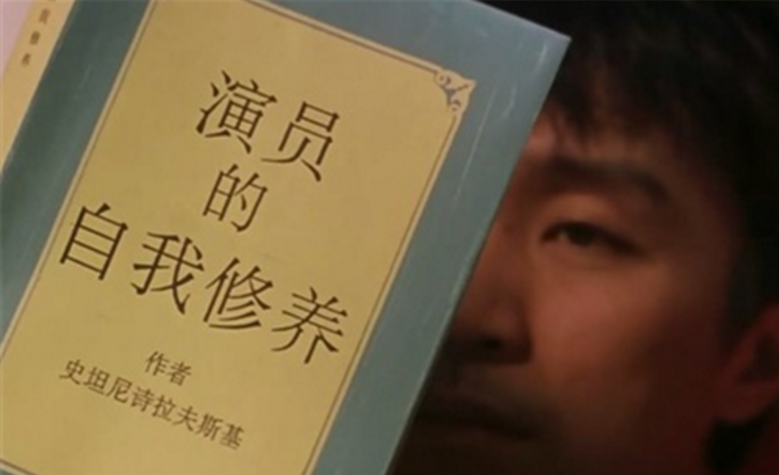vuex提供了mapState、mapMutations…辅助函数,让我们能够方便的映射vuex中的state、getters、mutations以及actions
1
2
3
4
| computed: {
...mapState(['name', 'age']),
}
|
mapState函数实际生成的是一个如下的对象,我们将其展开到组件的配置中
1
2
3
4
5
6
7
8
9
| computed: {
name: function(){
return this.$store.state.name
},
age: function(){
return this.$store.state.age
}
}
|
但是setup中没有computed选项,的计算属性只能使用computed组合式api进行创建,如下
1
2
3
4
5
| import { useStore } from 'vuex'
const store = useStore()
const name = computed(() => store.state.name)
const age = computed(() => store.state.age)
|
因此我们只需要将mapState返回的对象改造为setup的组合式API写法即可解决这个问题
1
2
3
4
5
6
7
8
9
10
11
12
13
14
15
16
17
18
19
20
21
22
23
24
|
const stateObj = mapState(['name', 'age'])
const myState = {}
for (const key in stateObj) {
if (Object.hasOwnProperty.call(stateObj, key)) {
const fn = stateObj[key].bind({ $store: useStore() })
myState[key] = computed(fn)
}
}
const { name, age } = myState
console.log(name.value, age.value);
|
优化
每次这么写会很麻烦,不仅会使键盘的寿命缩减,还容易把手上磨出茧子,因此我们可以对这些东西进行封装
1
2
3
4
5
6
7
8
9
10
11
12
13
14
15
16
17
18
|
function setupMapState (keys) {
const $store = useStore()
const stateFn = mapState(keys)
const res = {}
for (const key in stateFn) {
if (Object.hasOwnProperty.call(stateFn, key)) {
const fn = stateFn[key].bind({ $store })
res[key] = computed(fn)
}
}
return res
}
|
大功告成,接下来就可以正常使用了
1
2
| const { name, age } = setupMapState(['name', 'age'])
console.log(name.value, age.value);
|
vuex的模块化
如果vuex进行了模块化拆分,我们在进行映射时需要传递对应的模块名,显然现在的一个参数难以满足我们的需求,展开运算符可以帮上大忙
1
2
3
4
5
6
7
8
9
10
11
12
13
14
15
16
17
18
|
function setupMapState (...arg) {
const $store = useStore()
const stateFn = mapState(...arg)
const res = {}
for (const key in stateFn) {
if (Object.hasOwnProperty.call(stateFn, key)) {
const fn = stateFn[key].bind({ $store })
res[key] = computed(fn)
}
}
return res
}
|
这样就能支持其他模块的导入了
1
2
3
4
| const { name, age } = setupMapState(['name', 'age'])
console.log(name.value, age.value);
const { name: otherModuleName } = setupMapState('otherModule' ,['name'])
console.log(otherModuleName.value);
|
最终版本
其他的映射函数也可以进行处理,这样就更加方便了
1
2
3
4
5
6
7
8
9
10
11
12
13
14
15
16
17
18
19
20
21
22
23
24
25
26
27
28
29
30
31
32
33
34
35
36
| import { computed } from 'vue'
import { mapActions, mapGetters, mapMutations, mapState, useStore } from 'vuex'
function mapAll (keys, mapFn) {
const $store = useStore()
const stateFn = mapFn(...keys)
const res = {}
const isMapData = [mapState, mapGetters].includes(mapFn)
for (const key in stateFn) {
if (Object.hasOwnProperty.call(stateFn, key)) {
const fn = stateFn[key].bind({ $store })
res[key] = isMapData ? computed(fn) : fn
}
}
return res
}
export function setupMapState (...keys) {
return mapAll(keys, mapState)
}
export function setupMapMutations (...keys) {
return mapAll(keys, mapMutations)
}
export function setupMapGetters (...keys) {
return mapAll(keys, mapGetters)
}
export function setupMapActions (...keys) {
return mapAll(keys, mapActions)
}
|
使用说明: 封装完成之后只需要进行导入,然后和使用正常的辅助函数用法相同
1
2
3
4
5
6
7
8
9
10
11
12
13
|
const { name } = setupMapState(['name', 'age'])
const { name: homeName } = setupMapState('home', ['name'])
const { setName } = setupMapMutations(['setName'])
const { names } = setupMapGetters({
names: 'getName'
})
const { postName } = setupMapActions(['postName'])
|